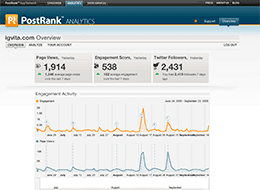Time and attention, as ever, are at a premium. Especially when we must work within the limitations of speed and resources while information and markets move and change ever more rapidly. AI and machine learning make it possible to gather, analyze, and interpret data into actionable insights at inhuman speed. But this data must be understood, translated, and shared. Quick, clear, and compelling data visualization allows you to present large amounts of complex information as a powerful story for any audience.
Why does data visualization work so well and what are the best ways to visualize data and build your business?
Let’s start with visualization. Most people are visual learners. We learn and communicate visually because compared to written language our brains have been processing visual information for much longer and have evolved to do that work more quickly and efficiently, much of it unconsciously. Research has been cited showing the brain to process images and graphic information up to 60,000 times faster than text. So maybe a picture is worth several thousand words.
And data, in itself, even when it’s arranged in expansive tables of numbers, is on the opposite end of the spectrum in terms of our ability to quickly process, compute, recognize patterns, and find meaning.
That’s unfortunate because among all the data is a wealth of valuable and important insight. However, the speed of data analytics tools and visualization software more than make up for our relatively slow thinking. It’s a perfect example of humans and machines teaming up with their complementary strengths to transform how we see and understand the world. The dynamic partnership of art and science in data visualization can spark explosive growth in creativity and revenue across your entire business.
Digital tools enable human analysts to study and interpret patterns and trends to gain actionable insights for making adjustments and developing initiatives. With AI and machine learning, we can distill galactic amounts of seemingly random and chaotic data that means almost nothing to any human staring at a sea of numbers in a table or spreadsheet. However, arranged as visual models, these insights tell a story or many possible versions of a story, and data-driven strategies are developed using the best, most relevant information.
Data, data, everywhere…
Data is the digital residue of the world in motion, of people living, working, and playing. It drives and is produced by business, science, technology, sports, and so many other human activities we don’t immediately associate with data, including art.
Data is valuable because it tells billions of stories — stories within stories. Imagine Big Data as a massive human novel-in-progress, and we are all characters in it. If each word is one byte of data, then the world produces 2.5 quintillion words a day. That’s a word count equivalent to writing Tolstoy’s War and Peace about 1.7 trillion times a day, or 19,707,697 times per second. Let that sink in.
Everywhere, data flows and accumulates. But, of course, that’s not the end of it.
You’ve got data. Now what? It’s time to analyze, interpret, and translate.
Now you need to find the stories within the data. You’ve got the raw material, the words and maybe some sentences and paragraphs, but none of that makes any cohesive sense yet. No one could pick a scene out of that mountain range of verbiage.
Once you get that data, how do you make it work for you? While goals, audiences, and strategies vary by company, data visualization organizes information for quick and easy understanding across functions, industries, and even cultures.
In the same way that memes do so much work with an image and maybe a line or two of text, a graph can be worth a table of a million numbers.
Relationships between data sets become clear in seconds compared to hours of poring over the same information arranged in tables and spreadsheets, and still missing key trends, patterns, and connections.
Assemble the story before it’s too late
On January 28, 1986, the space shuttle Challenger exploded shortly after launch. During the investigation, it was discovered that colder temperatures compromised the integrity of the O-rings, which had become brittle and failed, leading to the explosion. Although engineers had gathered data and presented various data sets in several tables, key data sets of temperature and O-ring failure rates had not been shown in relation to each other. Experts had the data they needed but had not organized it visually, and missed the insight they needed when they needed it to make a decision that would have saved lives.
The power of data analytics and visual representation can give you real-time actionable insight to make data-driven decisions in the moment that impact every area of your business. Offer what your customers need and want. Build a stronger brand presence. Create better customer experiences. Fix problems early. And, depending on the context, even save lives.
Creative data visualization: Saving lives since 1854
Harmonize form and content to give your data life, and maybe even save lives
It’s not a revelation that representing data in a graph or chart or map can be a quick and effective way to understand and communicate information. Strong and compelling data made clear and understandable is approximately 43 percent more engaging and persuasive.
An early example of data visualization came from the work of John Snow, considered one of the founders of epidemiology, who tracked the cholera outbreak of 1854 in London by representing his data on a map. This helped him and others to see how the disease moved through the community. He figured out that the main point of transmission was a handle on a well pump, which was then removed, having an enormous impact on fighting the outbreak.
When interpreted and understood in a timely way, data visualization is a powerful guide for making informed decisions with confidence in their predictive power.
Flattening the curve with the help of data visualization
Examples of visual arrangements of data have been front and center since the beginning of the year.
Using three straight lines and two curves, the COVID “flatten the curve” graph has been successful in conveying two scenarios where, 1) we go about business as usual without practicing social distancing or any other measures to slow the spread of the coronavirus, or 2) we take measures to slow the spread of the virus, which is indicated by the shorter longer curve that stays below the horizontal line indicating the maximum number of patients the healthcare system can handle at once. The taller curve in scenario 1 rises above that line, meaning that the people represented by that area likely will not receive the care they need because the hospitals would not have the resources at that time.
That’s only a quick distillation of an explanation but is already far more cumbersome than the information quickly presented by a few lines and a couple of curves. Processing visual information 60,000 times faster than text sounds more believable. The data and the story are coded in the image of that graph, yet another image worth thousands of words as well as lives.
Another example includes heat maps showing areas hardest hit by COVID-19. The same data visualized differently as a bar or line graph shows the impact of various state or national efforts to control the spread of the coronavirus by comparing those who took varying stances on social distancing and shelter in place measures.
To show the possible speed and distance of spreading the coronavirus by ignoring social distancing measures, anonymized cell phone data tracking was visualized with a heat map to show how a small group of vacationers on the beach could impact the rest of the country by potentially carrying the virus back home with them.
Art and science come together
What form of visualization will bring the content of your data to life? That depends on what you’re trying to see in the data, what story you want to tell, who needs to see the story in your data, and other factors.
Watching data flows of all kinds is mesmerizing, satisfying, and incredibly informative all at the same time. An example of engaging and informative animated and interactive data visualization is Visual Capitalist. Take a look after you finish reading, though, because you’ll be there a while. Rabbit holes abound.
Eventually, you’ll be ready to put your own data on display. Sometimes a simple pie chart or a graph will do the job. But if you’re looking to do something more creative with your data visualization to engage your audience, Tableau is an example of the current state of data visualization tools.
Gather and analyze data with purpose. Amassing huge quantities of information without rhyme or reason can still end up costing a lot of time and money and get you nowhere.
Okay, so how can data visualization improve your business?
1. Locate processes and initiatives needing improvement or adjustment. Take the pulse of your people and your business to find sources of friction that can be smoothed out. Visualizing the right data gains faster buy-in and stronger alignment. Understanding the efficiency and effectiveness of workflows, hierarchies, and everyday business processes, as well as functions, such as marketing, production, sales, and service, can all be monitored by collecting data and then analyzing it in ways that reveal what otherwise goes unseen or unnoticed.
2. Understand your customers, partners, and other stakeholders. Take surveys. Monitor social media. Gather this important data with transparency and consent. The powerhouse team of AI, machine learning, Big Data, and the Internet of Things can collect, analyze, and help make sense of whatever amount of data you have and need. Knowing how stakeholders and customers are feeling, what they want, and how your efforts can be improved gives you the keys to respond with precision.
3. Predict marketing, sales, and other performance. One of the greatest values of Big Data, AI, and machine learning is the power to consult past and present trends and behaviors and then to predict what’s next, building an agile strategy based on the most probable models and scenarios.
4. Develop the most effective strategies for your situation. Data analysis enables your teams to see what’s working and what’s not, and, most importantly: why. Understanding the why can inform your problem solving, since data analysis is also finding problems as well as gaining insights to help solve those problems – whether it’s a quality issue, a situation or process causing churn, room to improve customer experience, getting ahead of shifting market trends, or pivoting operations to respond to major disruption. Seeing the data tell impossibly complex stories with a few visuals that replace the sea of data not only saves time and money getting to that point, but also in guiding your team to the right strategy.
5. Communicate and motivate using your data to tell a story. Customers, colleagues, and investors appreciate having complex information presented in a way that’s clear and easy to understand and use to make informed decisions. Conveying your knowledge, vision, and strategy often calls for strong data to back it up. Present your story with authority and confidence. Creativity inspires creativity.
6. Respond quickly, effectively, and creatively. Time is always in great demand and short supply. Speed remains essential to agility. Creativity is compelling. Gaining clear and current insights to inform swift, creative, and effective action is the advantage that data analytics and visualization grants companies who learn how to harness its cosmic scale of possibilities.
By: Rena Gadimova